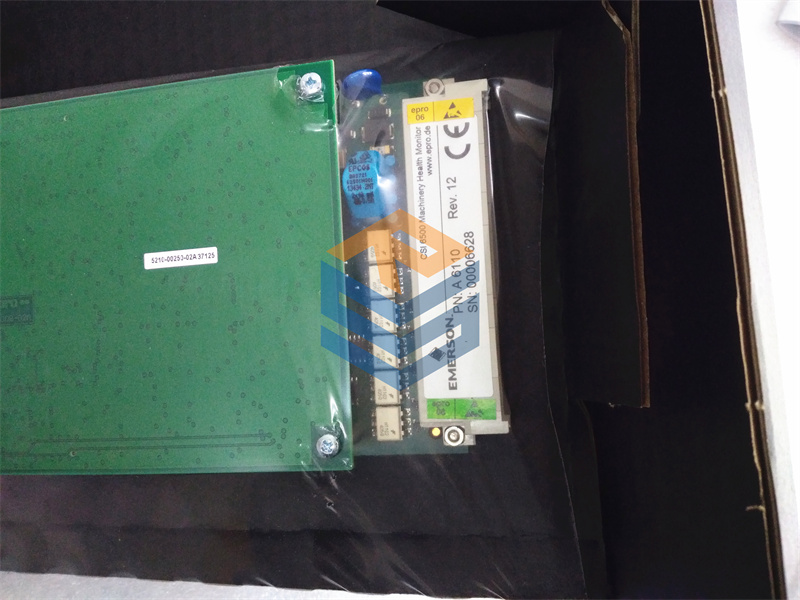Description
System Setup
• OSD Setup:EMERSON A6410
• Adjusts the horizontal position (H-Position) / vertical position (V-Position) of the OSD
menu.
• Adjusts the OSD timeout from 10 to 120 seconds.
• Enables or disables the DDC/CI (Display Data Channel/Command Interface) function.
• Information: Shows the monitor information.
• Language: Allows you to set the OSD language.
• All Reset: Allows you to reset all OSD settings.
Input signal selection
An Input Select OSD menu appears when you connect the HDMI or VGA cable to the rear
HDMI-input or Display-input port. Use the Menu up or Menu down keys to navigate through
the input options and press the MENU button to activate the option. Refer to Input Select in
the previous section for details.
Configuring the audio output via an HDMI device (on selected models
only)
If you want to use a high-definition TV as an audio output device, connect it to the Home
Theater PC and follow the steps below to configure the audio settings.
To configure the audio output via an HDMI device:

EMERSON A6410
Our products are guaranteed for 1 year, with new and original production stopped and imported spare parts.
All prices listed on the official website are subject to confirmation by contact: Wu Jiedong (manager).
Our product: brand new original packaging
Our warranty: All new or repaired parts have a 12 month warranty period beginning
Our payment: 100% telegraphic transfer of inventory items before shipment, conditions can be proposed!
If you have any downtime spare parts that you cannot find, please feel free to call or use email to contact me. If there are issues that the product cannot solve, please contact me. Product prices can be negotiated. Please do not consider contacting me!
All prices listed on the official website are subject to confirmation by contact: Wu Jiedong (manager).
Our product: brand new original packaging
Our warranty: All new or repaired parts have a 12 month warranty period beginning
Our payment: 100% telegraphic transfer of inventory items before shipment, conditions can be proposed!
If you have any downtime spare parts that you cannot find, please feel free to call or use email to contact me. If there are issues that the product cannot solve, please contact me. Product prices can be negotiated. Please do not consider contacting me!